My membership account
Please see below for frequently-asked questions about membership accounts.
How do I access my membership on the website?
Sign into your account (the Sign In link is at the top of the page). Enter the email address and password you used to set up your account.
I haven’t used the website before and I can’t access my account. What should I do?
Click the Sign In link at the top of the page. On the Sign In page, click the ‘Forgot password?’ link. This will pop up a panel where you can enter your email address. Once you’ve submitted it, we will email you a link to a page where you can easily create a new password. Once you’ve done that, you will be able to sign in using your new details.
If this still doesn’t work, please email us on [email protected].
How do I edit my account details?
Once you are signed in, you’ll find your account details by clicking your name at the top of the page. Look for the pencil symbol against each area on your account. When you click on this symbol, you can edit that section of your account.
I don’t want to receive marketing materials. How do I stop them?
First, please check whether the communication you’d like to stop has been sent from EMCC UK or EMCC Global (International). The logos on the mail will come from either EMCC UK or EMCC Global.
You can opt out of marketing from EMCC UK through your membership account settings. Sign into your account, and click your name at the top of the page to see your account details. Click the Preferences tab (shown below) near the top of the page, and then check or uncheck the boxes according to your preferences.
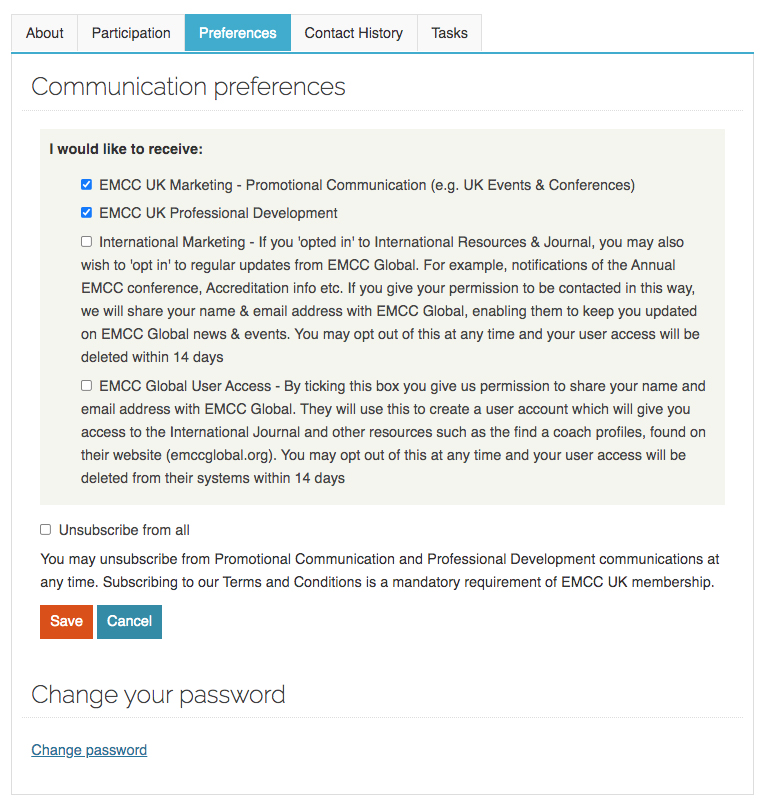
If the communication has been sent from EMCC Global, please email our colleagues at EMCC Global for advice on [email protected]
More FAQs